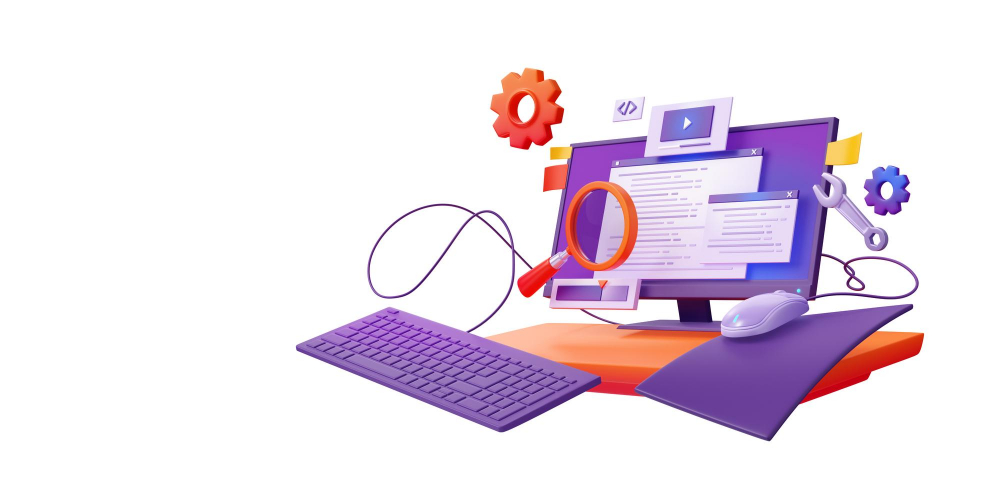UX vs UI: Understanding the Differences and Why They Matter for Your Website
When it comes to website design, the terms UX (User Experience) and UI (User Interface) get thrown around a lot. Some people use them interchangeably, but they’re not the same thing. If you’re running an online business, understanding the difference between UX and UI isn’t just about industry jargon—it’s about ensuring your website works for your customers, not against them. A well-optimised website with strong UX and UI design can significantly improve user engagement, boost conversions, and enhance your overall brand reputation.
So, let’s break it down in simple, no-nonsense terms—what exactly is UX, what is UI, and how do they impact your website’s performance?
What is UX (User Experience)?
UX is all about how a user feels when they visit and interact with your website. It’s the behind-the-scenes process of designing a website that makes navigation seamless, intuitive, and enjoyable. Think of UX as the entire journey a visitor takes from the moment they land on your website to when they complete an action—whether that’s making a purchase, filling out a form, or just finding the information they need.
A good UX design ensures that your website is useful, accessible, and easy to navigate. If your site is slow, confusing, or cluttered, visitors won’t stick around. Instead, they’ll bounce off and head straight to a competitor.
Some key factors that affect UX include:
Good UX isn’t just about aesthetics—it’s about making sure your website is built in a way that guides the user naturally toward the action you want them to take.
What is UI (User Interface)?
While UX focuses on functionality and ease of use, UI is all about the visual elements of your website. This includes everything from the colours and typography to buttons, icons, and layout design. Essentially, UI is what makes your site look attractive and engaging.
UI is what gives your website its personality. A good UI design isn’t just about making things look pretty—it’s about ensuring that design elements serve a clear purpose and enhance usability. If your site looks outdated, cluttered, or inconsistent, users will have a hard time trusting your brand.
Some UI elements that matter:
UX vs UI: The Key Differences
Now that we’ve covered UX and UI separately, let’s compare them directly. UX is the foundation—the strategy behind how a website functions and ensures the user journey is smooth. UI, on the other hand, is the visual layer that brings that experience to life.
Think of it like this: If a website were a car, UX would be the engine, transmission, and mechanics—everything that makes the car run efficiently. UI would be the interior design, the dashboard layout, and the colour of the seats—everything that makes it appealing to drive.
You can have a beautifully designed site (UI), but if it’s slow and difficult to use (poor UX), people won’t stay. Likewise, you can have a well-structured, highly functional site (good UX), but if it looks outdated and unprofessional (poor UI), it won’t leave a strong impression.
Why Your Business Needs Both UX and UI
If you want a successful online presence, you need to invest in both UX and UI. Here’s why:
How to Improve Your Website’s UX and UI
So, how do you apply this to your own website? Here are some real-world tips to enhance both UX and UI:
- Speed Up Your Site – Use tools like Google PageSpeed Insights to test and improve your website loading time.
- Make Navigation Simple – Stick to a clean, logical layout with clear categories.
- Use Clear CTAs (Call to Actions) – Tell visitors exactly what to do next (e.g., “Get a Free Quote” or “Contact Us Today”).
- Optimise for Mobile – Over 50% of web traffic comes from mobile devices. If your site isn’t mobile-friendly, you’re losing business.
- Improve Readability – Use easy-to-read fonts, break up text with headings, and avoid walls of text.
- A/B Test Your Design – Experiment with different layouts, colours, and buttons to see what works best for user engagement.
Ready to Level Up Your Website? Let’s Talk!
Understanding UX vs UI is just the first step. Implementing it correctly is where many businesses struggle. If you want a website that not only looks stunning, but also drives real business results, Cheap Web Design UK is here to help.
We specialise in affordable, high-quality web design that’s optimised for both UX and UI. Whether you need a new website or want to improve your existing one, our team is ready to bring your vision to life.
Visit Cheap Web Design UK to see our services or get in touch for a free consultation. Let’s build a website that works for you!